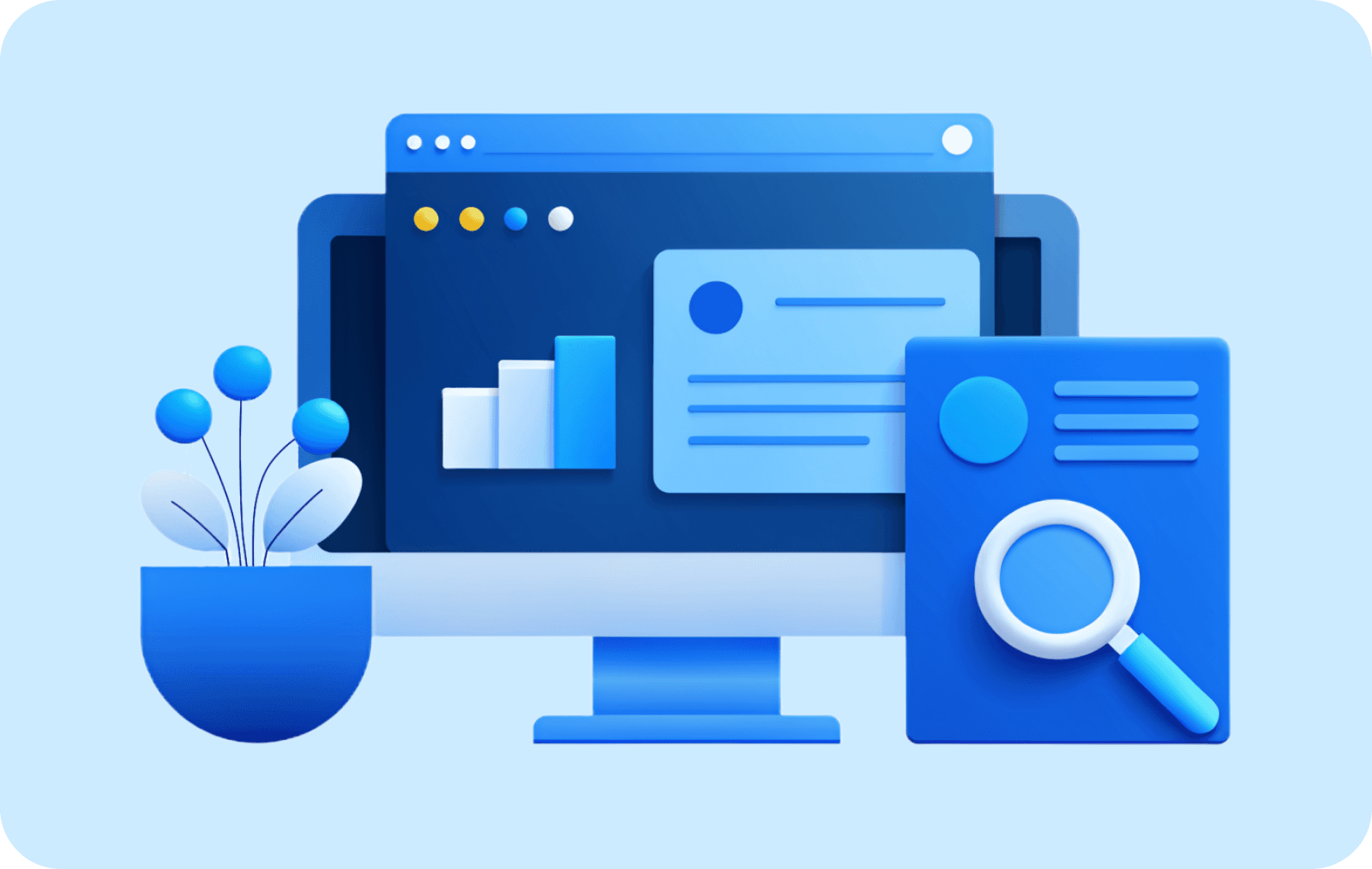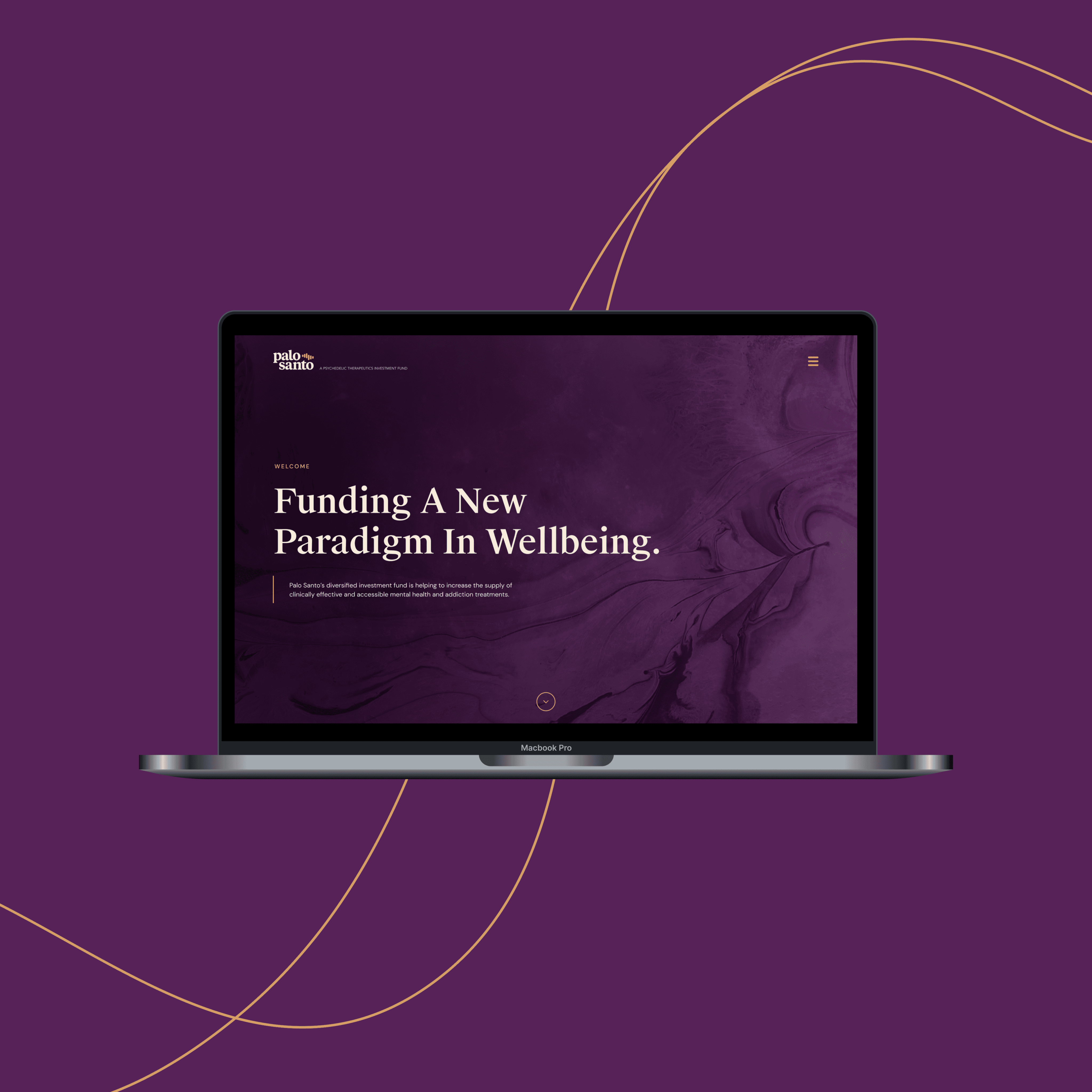Progressive Web Apps vs. Native Apps
Сhoosing between Progressive Web Apps (PWAs) and Native Apps is a critical decision for developers and businesses. Both platforms offer distinct advantages and challenges, and understanding these differences can help you decide which is best suited for your project's needs. This article provides a detailed analysis to guide your choice between PWAs and Native Apps.
What are Progressive Web Apps?
PWAs are web applications designed to deliver an app-like experience. They leverage modern web technologies like HTML, CSS, and JavaScript to provide functionalities similar to native apps, such as offline access and push notifications. PWAs can be accessed via web browsers and installed on a user's home screen, blurring the lines between web and native experiences.
Key Features of PWAs:
1. Responsiveness and Browser Compatibility: PWAs are inherently responsive and function across various devices and platforms. They adapt to different screen sizes and work on any standard-compliant browser, maximizing reach and accessibility.
2. Offline Capability: Utilizing service workers, PWAs can cache resources, enabling users to access content offline. This feature is particularly beneficial in regions with unstable internet connectivity. For example, Konga, a Nigerian e-commerce platform, reduced data usage by 92% after adopting a PWA.
3. App-Like Experience: PWAs mimic native app experiences, offering full-screen modes and push notifications. This is achieved without the need for app store installations, streamlining user access.
4. No App Store Requirement: PWAs can be installed directly from a web browser, eliminating the need for app store approval processes and reducing barriers to user adoption.
5. Automatic Updates: As PWAs are essentially websites, they update automatically without requiring user intervention. This ensures that users always have the latest version without the hassle of manual updates.
What are Native Apps?
Native Apps are platform-specific applications developed for a particular operating system, such as iOS or Android, using languages like Swift, Objective-C, Java, or Kotlin. They are distributed through app stores, which handle installation and updates.
Key Features of Native Apps:
1. Performance: Native apps are optimized for specific platforms, offering superior performance and smoother animations compared to web-based applications.
2. Access to Device Features: Native apps have extensive access to device features, including cameras, GPS, and sensors, allowing for richer and more integrated functionality.
3. App Store Presence: Being available in app stores increases discoverability and lends credibility to native apps. This presence can enhance brand recognition and trust.
4. User Experience: Native apps provide a highly polished user experience with platform-specific UI/UX designs that are intuitive and user-friendly.
5. Security: Native apps can leverage OS-specific security features, providing robust data protection and secure transactions.
Advantages of PWAs over Native Apps
1. Cross-Platform Compatibility: PWAs run on any device with a browser, eliminating the need for separate codebases for different platforms, which can significantly reduce development time and costs.
2. Cost-Effectiveness: The development and maintenance of PWAs are generally more cost-effective than native apps, as a single codebase can be deployed across multiple platforms.
3. Ease of Updates: PWAs update automatically, eliminating the need for users to manually download updates, unlike native apps which require app store approvals.
4. Reduced Friction in Adoption: Users can add PWAs to their home screen without going through an app store, lowering the barriers to adoption and increasing user engagement.
5. SEO Benefits: Since PWAs are essentially websites, they can be indexed by search engines, enhancing visibility and driving organic traffic.
Advantages of Native Apps over PWAs
1. Performance and Speed: Native apps offer better performance due to their direct integration with the platform's hardware and software, resulting in smoother and faster user experiences.
2. Advanced Features: Native apps can leverage platform-specific features and APIs, such as augmented reality and advanced graphical processing, which are often unavailable to PWAs.
3. User Engagement: Native apps benefit from higher user engagement through push notifications and app store visibility, which can lead to higher retention rates.
4. Brand Recognition: Being present in app stores can enhance brand recognition and user trust, as app stores serve as a quality filter for users.
5. Monetization Opportunities: Native apps offer diverse monetization options, including in-app purchases and subscriptions, supported by app store infrastructures.
Challenges and Limitations
PWAs:
- Limited Hardware Access: PWAs have restricted access to certain device features, which may limit functionality compared to native apps.
- Browser Compatibility: While most modern browsers support PWAs, there can still be inconsistencies across different browsers and versions.
- User Perception: Some users might perceive PWAs as less robust than native apps due to their web-based nature.
Native Apps:
- Higher Development Costs: Developing separate native apps for iOS and Android can be costly and resource-intensive.
- App Store Approval Process: Submitting apps to app stores can be a lengthy and complex process, with no guarantee of approval.
- Update Delays: Users must manually update apps through the app store, potentially delaying the adoption of new features or bug fixes.
Conclusion
Choosing between Progressive Web Apps and Native Apps depends on several factors, including target audience, budget, required features, and long-term goals. PWAs offer a cost-effective and versatile solution for businesses looking to reach a broad audience with a single codebase. In contrast, native apps provide superior performance and access to advanced features, making them ideal for applications that require high interactivity and integration with device capabilities.
Ultimately, the decision should be based on a careful analysis of the specific needs of your project, balancing the trade-offs between reach, performance, cost, and user experience. By understanding the strengths and limitations of each approach, businesses can make informed decisions that align with their strategic objectives.