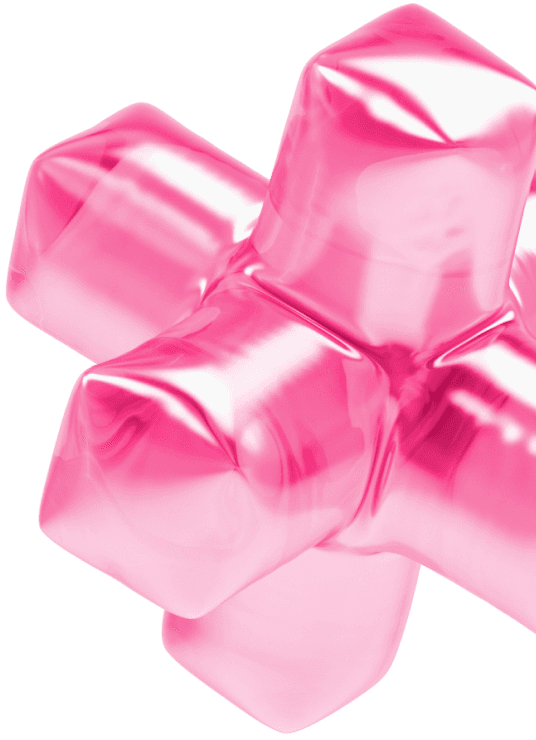Slice by Slice: Feature-Sliced Design
Recently, we offered a glimpse into Feature-Sliced Design (FSD), discussing its advantages, drawbacks, and real-world applications. Building on that foundation, this article delves deeper into the benefits of FSD. As an added bonus, we'll explore an e-commerce project example that embodies FSD principles.
A brief refresher: FSD is crafted for developers striving to create scalable and maintainable applications. Unlike conventional methodologies, which may lead to complex and intertwined codebases as projects expand, FSD charts a clear course for effective collaboration across both small teams and large enterprises.
So, what sets Feature-Sliced Design apart?
Modular Structure
At the heart of FSD is its modular structure. This approach divides the application into distinct layers, each responsible for a specific aspect of the application's functionality. These layers are then further broken down into features, shared logic, and app-specific logic. This granular separation ensures that developers can work on one part of the application without the risk of inadvertently affecting unrelated areas.
Feature-Centric
Unlike other methodologies that organize code by function or technology type (like MVC or MVVM), FSD organizes code by feature. This means that everything needed for a feature — from its logic to its UI components — is kept together. This approach makes it easier to understand how a feature is constructed, simplifies the addition or removal of features, and enhances team collaboration by clearly defining feature ownership.
Scalability
FSD shines in its ability to scale. As applications grow, adding new features or updating existing ones becomes increasingly complex. The feature-centric organization of FSD, combined with its modular structure, allows teams to scale their projects horizontally by adding more features or vertically by enhancing existing features without causing disruption to the overall system.
Reusability
One of the core advantages of FSD is the emphasis on reusability. By organizing code into shared layers and isolating feature logic, developers can easily reuse code across different parts of the application. This not only reduces the amount of code that needs to be written but also ensures consistency throughout the application.
Clear Boundaries
FSD sets clear boundaries between different parts of the application. This separation of concerns is fundamental in maintaining a clean codebase. It delineates where certain functionalities should reside, making it easier for developers to navigate the project and manage dependencies effectively.
Simplified Testing
Testing becomes more manageable with FSD. Since features are encapsulated with their logic and components, writing unit and integration tests for these isolated units is straightforward. This encapsulation ensures that changes in one feature have minimal impact on others, making regression testing less cumbersome.
Enhanced Collaboration
FSD is designed with team collaboration in mind. By breaking down the application into features and layers, multiple developers or teams can work simultaneously on different aspects of the project with minimal overlap. This parallel development streamlines the development process and significantly reduces the time to market.
Flexibility
Despite its structured approach, FSD is not prescriptive. It offers flexibility in how features and layers can be implemented. Teams can adapt the methodology to fit their specific project requirements and preferences. This adaptability makes FSD suitable for a wide range of projects, from small startups to large-scale enterprise applications.
Forward-Thinking
FSD is a forward-thinking design methodology. It acknowledges the evolving nature of web development and provides a robust framework that can adapt to new technologies and frameworks. This future-proofing aspect ensures that projects built with FSD remain relevant and maintainable in the long term.
Now, let's create an illustrative example to walk through the principles and structure of Feature-Sliced Design (FSD) using a hypothetical web application. Imagine we're building an e-commerce platform, "CozyShop," where users can browse products, add them to their cart, and check out.
FSD Structure Overview:
FSD organizes code into layers and slices mainly by feature, allowing developers to manage complexity and scale their projects efficiently. The main layers in FSD are:
- app: Configuration of the application (e.g., routing).
- processes: Business processes of the application.
- pages: Entry points corresponding to routes.
- features: Independent parts of business logic.
- entities: Business entities.
- shared: Reusable utilities, components, and libraries.
CozyShop Example
Step 1: Defining the Structure
Let's define the basic structure of our CozyShop application according to FSD:
- app: Setup and routing for the application.
- pages: Home, Product Details, Cart, Checkout.
- features: Product Listing, Product Item, Cart Management, Checkout Form.
- entities: Product, User.
- shared: UI components (Button, Input, Card), utilities (API fetcher, validators).
Step 2: Implementing a Feature - Product Listing
For our example, we'll focus on the "Product Listing" feature. This feature involves displaying products in a grid, with each item showing a picture, name, and price. Users can click on a product to view its details.
Structure:
- ui: Contains the visual components for the product listing (`ProductCard`, `ProductGrid`).
- model: Manages the state and logic (fetching products, filtering, sorting).
- lib: Utility functions specific to the product listing feature.
Workflow:
- Model: Implement functions to fetch product data from the server.
- UI: Create `ProductCard` component to display individual product information.
- UI: Develop `ProductGrid` component that uses `ProductCard` components to create a grid layout of products.
- Integration: Use the model to fetch product data and display it in the `ProductGrid`.
Step 3: Connecting Features and Pages
- The Home Page integrates the Product Listing feature to display a list of products. It uses the `ProductGrid` component from the Product Listing feature and provides it with product data fetched via the model.
- When a user clicks on a product in the `ProductGrid`, they are routed to the Product Details Page, which is another feature showing detailed information about the product.
Step 4: Managing State and Data Flow
- Entities: The `Product` entity is central to the Product Listing feature. It defines the structure of product data throughout the application.
- Shared Layer: Use shared utilities for fetching data from the server and shared UI components for consistent styling across the app.
Conclusion
This walk-through demonstrates how FSD facilitates developing a structured, scalable, and maintainable frontend application. By focusing on a specific feature (Product Listing), we can see how features are self-contained yet integrate seamlessly with other application parts, such as pages and entities. This modular approach not only simplifies development and testing but also enhances collaboration among team members by allowing them to work on different features simultaneously without conflicts.